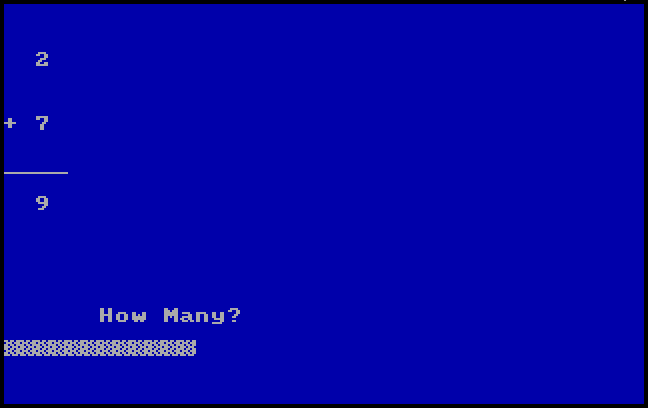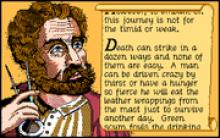Brandon's Big Lunchbox
How to play Brandon's Big Lunchbox
Brandon's Lunchbox
a series of
educational programs
for 3 to 7 year olds
@ 1989, Joey Robichaux
P. O . Box 91016-199
Baton Rouge , La. 70816
NOTE:
"Brandon's Lunchbox" requires an IBM PC or compatable with
color graphics capability. The programs all use CGA
graphics.
The timing loops in the programs are based for the
standard 4.7 Mhz PC processor. If you're using a faster
machine, you may wish to place your machine in "slow" mode.
"Brandon's Lunchbox" may be copied to and run from a hard
drive. All programs must exist in the current default drive
and directory.
"Brandon's Lunchbox" is a Shareware product. It may be
distributed for evaluation purposes provided that all
programs noted in the appendix plus this documentation file
are distributed together.
The LunchBox
The Lunchbox programs must all exist in the current drive and
directory.
To begin, type "LUNCHBOX" at the DOS prompt and press enter.
(NOTE: This version of the Lunchbox is
customized to display a child's name. Simply
supply the child's name as a parameter. For
example, "LUNCHBOX MARY" or "LUNCHBOX ALEX".)
You'll see:
-------
: :
+------------------------+
: :
: B R A N D O N ' S :
: :
: L U N C H B O X :
: :
+------------------------+
A B C D E F
The Lunchbox contains six educational games. To select a
game from the lunchbox, just press one of the letters A
through F.
To quit the Lunchbox and return to DOS, press a "+" or the Escape
key.
Game number one -- Game A
The first game drills letter matching.
The Lunchbox displays an upper case letter. The player tries
to press the upper case key matching this letter.
If the player presses a non-matching key, he'll receive an
audible warning. He'll receive a hint -- and a second
chance.
If he misses again, the Lunchbox cycles through to another
upper case letter.
If the player matches the letter successfully, he'll receive
an audible award -- plus a "ticky" mark in a tote box on the
screen. He gets two ticky marks on a successful first guess
and one for a successful second guess.
Once the player fills his tote box with ticky marks, the
Lunchbox breaks away to a cartoon scene with dancing ...
little things. The Lunchbox then returns to upper case
drilling.
Press a "+" or Escape at any point to quit this first game and
return to the main "Lunchbox" menu.
Game number two -- Game B
The first game drills upper and lower case letter matching.
The Lunchbox displays a lower case letter. The player tries
to press the upper case key corresponding with this lower
case letter.
If the player presses a non-matching key, he'll receive an
audible warning. He'll receive a hint -- the proper upper
case key -- and a second chance.
If he misses again, the Lunchbox cycles through to another
lower case letter.
If the player matches the letter successfully, he'll receive
an audible award -- plus a "ticky" mark in a tote box on the
screen. He gets two ticky marks on a successful first guess
and one for a successful second guess.
Once the player fills his tote box with ticky marks, the
Lunchbox breaks away to a cartoon scene with dancing ...
little things. The Lunchbox then returns to lower and upper
case drilling.
Press a "+" or Escape at any point to quit this second game and
return to the main "Lunchbox" menu.
Game number three -- Game C
The third game is a memory / problem solving drill.
The Lunchbox displays a series of ten doors. They are number
"1", "2", "3", "4", "5", "6", "7", "8", "9", and "0". This
number sequence corresponds with the number keys on the top
of the alphabeteic keyboard.
The Lunchbox displays a picture of an object in the center of
the screen. The player tries to guess which door conceals a
matching object.
The player can open a door by pressing that door number. The
door opens for a moment, revealing the object behind the
door.
If the objects match, the player receives an audible award
and the door disappears. If the objects don't match, the
door closes.
In either case, another object appears on the center of the
screen. The matching process continues.
As the player remembers which doors conceal which objects,
the doors will gradually disappear. When the last door is
opened and matched successfully, the screen cycles through a
kaleidescope of colors while a siren wails.
The game then resets and another ten doors appear.
Press a "+" or Escape at any time to return to the main
Lunchbox menu.
Game number four -- Game D
Game number four is a counting game.
Players see a number of objects on the screen (between 1 and
9 objects will appear). They must press the number key that
describes the number of objects on the screen.
If they press the wrong key, they'll receive an audible
warning, a hint -- and a second chance.
If they guess wrong again, they'll recieve another audible
warning, plus a short repeating drill to reinforce the proper
number. A new set of objects then appear on the screen.
If the player selects the proper number, he's rewarded with an
audible trill.
Press a "+" or Escape at any time to return to the main
Lunchbox menu.
Game number five -- Game E
Game five is a numeric sequence game. Players are drilled in
number relationships on a number line. The numeric keys on
the top of the alphabetic help serve as a number line
mneumonic.
Players receive a starting number between 1 and 9. They must
first select the proper number just less than the given
number. They'll receive a hint if they guess wrong.
They must then select the next number greater than the given
number. Again, they'll receive a hint if they guess wrong.
When both lesser and greater numbers are selected, the rest
of the number sequence displays in a graphic manner that
reinforces the sequential number relationship.
Press "+" or Escape to return to the main Lunchbox menu.
Game number six -- Game F
Game number six is an addition drill.
Players first see an addition problem displayed in the form:
3
+ 4
------
?
They must try and select the proper answer.
If they're incorrect, the program displays graphic objects in
the amounts that correspond with the problem.
For example, the hint for the above problem may be three
sneakers displayed above four sneakers. The player may count
the objects to find the proper answer. This drills the
player in counting -- it also drills the player in
identifying patterns of numerical groups.
If the player misses the problem twice in a row, he'll
receive the correct answer. It will repeat several times as
reinforcement.
When the player selects the proper answer, he'll receive an
audible reward.
In both cases, the game then cycles with a new addition
problem.
Press a "+" or Escape to return to the main Lunchbox menu.
Shareware
This Lunchbox is part of a shareware series of educational
programs designed for 3 to 7 year olds. Commercial packages
tend to ignore this age group.
If you've found this program useful, then please consider
forwarding a $5.00 payment (or whatever amount you feel is
fair) to:
Joey Robichaux
P. O. Box 91016-199
Baton Rouge, La. 70816
In return, you'll receive notices of other educational
packages that are currently available (most for $5.00), plus
you'll get on the list for notice of future offerings.
In any case, I'd like to hear your comments -- including any
ideas you may have for other educational programs you'd like
to see.
Appendix -- Required files
This Lunchbox requires the following files:
BRUN30.EXE
USERLIB.EXE
LUNCHBOX.EXE
L1.EXE
L2.EXE
L3.EXE
L4.EXE
L5.EXE
L6.EXE
All of these files must exist in the current drive and
directory to run "Lunchbox" successfully.
NOTE: You can run the program L1 through L6 in standalone
mode if you wish. However, you may not distribute these
programs without the main Lunchbox menu program.
Brandon's Big Lunchbox Description
Brandon's Big Lunchbox is a kids preschool games that help with learning to identify letters on the keyboard and more.
Uppercase letter quiz: Identify uppercase letters on the keyboard.
Up-Low: Teach Upper and lower case letters.
Sequences: Solve the number sequences.
Fun Math: solve the addition
Doors: A graphic memory game.
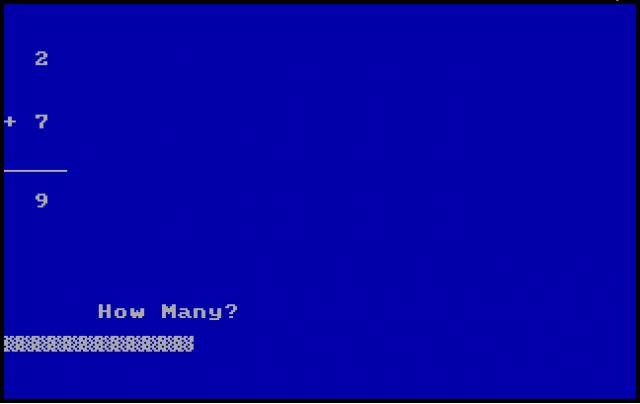
Brandon's Big Lunchbox - additional information