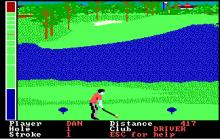Microsoft 3D Pinball: Space Cadet
How to play Microsoft 3D Pinball: Space Cadet
Spacebar to pull back the ball, Z and / keys are the paddles.
Microsoft 3D Pinball: Space Cadet Description
The Space Cadet table featured the player as a member of a space fleet where they complete missions to increase their rank. Players accept a mission by hitting "mission targets" which select which mission they will take, and by going up the "launch ramp". Each mission has a set number of things for players to do, such as hitting the "attack bumpers" (which were a set of four bumpers at the top of the table) eight times. Missions would end either when the goal is met, or when all of the lights under the launch ramp would turn off. The lights would turn off after an amount of time, and could be each turned on by having the ball go over it, or by going on the launch ramp again. Upon completing a mission, lights in a circle in the middle of the tables light up. When all of the lights in the circle lit up, players' rank would increase. The ranks are Cadet, Ensign, Lieutenant, Captain, Lieutenant Commander, Commander, Commodore, Admiral, and Fleet Admiral.
This table is also packaged with Microsoft Windows (originally packaged with the Windows 95 Plus! add-on) and is called 3D Space Cadet Pinball (sometimes referred to as 3D Pinball, Windows Pinball, or simply Pinball). The resolution in this version is considerably lower, the image on the side is a two-dimensional image as opposed to pre-rendered 3D and the words Maxis and Cinematronics have been changed from a yellow to a dark red, which makes it harder to see. It also sports a splash screen that merely says 3D Pinball and shows a small pinball graphic with faded edges. The Full Tilt! Pinball version has better animation, various resolutions that players can select from and multi-ball play.

Microsoft 3D Pinball: Space Cadet - additional information