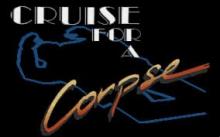Solar Winds 2: Universe
Press Keyboard right side: Alt+Enter keys to switch to full screen game play, and Alt+Enter keys to return.
How to play Solar Winds 2: Universe
Each game uses different controls, most DOS games use the keyboard arrows. Some will use the mouse.
Solar Winds 2: Universe Description
The story is linear, and despite some branches, there is small room for innovation or exploration. The focus is always on Jake Stone's ship. There are a number of weapons; a photon cannon that can fire rapid shots of 1, 2, or 3 bursts (the more bursts, the slower), and several types of missiles that can track enemy ships (or Jake's if its in the way). The 'frequency' of the shields and photons can be changed.
Power can be gained to add to the shields (as well as a pool for the hyperdrive), by destroying enemy ships with the aid of the E-Band Converter gadget. Energy crystals or a green power fluid held in a beaker can also increase power. The more power put into a shield, weapon, or drive system, the more powerful or faster it will be. The only way to lose power is to be hit by weapons fire or to use the Hyperdrive, which slowly depletes the reserves.
Life support is shown through a square superimposed on top of the ship. When the ship is damaged, this square will fade away to black. As time goes on, the ship will repair itself, the speed of which depending on how much power has been dedicated to the life support systems. At full health, the square will show as bright green.
Combat is just as simple as the rest of the game; spin and evade enemy fire while letting loose in return. As the game progresses, the repertoire of frequencies will grow to a respectable amount. And if one frequency is chosen and fired, a shielding system that matches said frequency will take a greater level of damage.
There are four different zoom modes in the game. The first is the 1X Zoom Mode which gets a great detailed look at the space the ship is traveling. The second mode is the 10X Zoom Mode capable of showing an entire galaxy. Increasing the Scan power level enables planets, moons, asteroid belts and even enemies to be shown on the screen. The third mode is the 1000X Zoom Mode capable of showing the Universe. Finally the fourth mode is the War Mode enabling the player to conveniently view enemies and quickly select and change any weapons and shields.
There are limited conversation branches with characters in the game, but with few exceptions, all conversations must proceed in the same direction, regardless of what is said. Each conversation shows the speaking character besides the words they are speaking. Also shown is Jake Stone, besides the responses available to him.