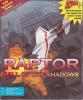Raptor: Call of the Shadows
Press Keyboard right side: Alt+Enter keys to switch to full screen game play, and Alt+Enter keys to return.
How to play Raptor: Call of the Shadows
The game uses the keyboard by default. To control the aircraft with mouse: Exit to DOS, type setup at the prompt and configure the controller save the configuration. then type rap at the prompt to load the game with mouse support in game.
Raptor: Call of the Shadows Description
As in all shoot 'em up games, enemies must be shot and destroyed. While flying enemies are the most numerous, many ground targets (buildings, vehicles, turrets) can be destroyed as well. Bosses appear at the end of each wave or even halfway through the later, more difficult waves.
For each target destroyed the player earns credits. The amount of credits earned per enemy destroyed is usually proportional to how tough or dangerous it is, with some of them dropping additional credit bonuses.
The Raptor jet is particularly durable compared to player-controlled craft of other scrolling shooters which can the destroyed with a few hits. However, there are no "lives" so the game is over when the player dies, although the player can reload a recently saved game.

Raptor: Call of the Shadows - additional information