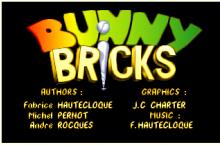Internet Arcade: Coors Light Bowling
How to play Internet Arcade: Coors Light Bowling
Each game uses different controls, Games can have combination of mouse,keyboard and Joystick.On the start screen, select the number of players competing with key 1, 2, 3 or 4. To insert virtual coins, use key 5 for player 1, key 6 for 2, key 7 for 3 and key 8 for player 4.
Once the bowling alley is displayed, player one can start by aiming with the use of the hook range bar at the side of the bowling lane. Each player gets 3 chances to clear the 10 pins after all 3 chances have been used, their score is recorded and the next player takes over the lane.
To move and aim your ball, use the left and right arrow keys. To shoot your ball down the lane, use the ALT key. With the range bar you can set the strength of each shot you shoot at the pins.
Your bowling ball appears from a square hole and you are to aim before you shoot the ball.
Internet Arcade: Coors Light Bowling Description
Coors Light Bowling is a light bowling arcade game created by Incredible Technologies and published by Capcom in 1988. Capcom is a Japanese owned video game company that started developing and publishing games since 1979. This company created a handful of successful video game franchises such as Resident Evil, Devil May Cry, Ace Attorney, Mega Man, Street Fighter and Breath of Fire. Capcom is still in existence and it operates internationally with affiliates in Europe and North America.
Coors Light Bowling is a themed version of Capcom Bowling, a similar bowling arcade game also by Capcom. The game features themes of the Coors Light beer popular in the 80s. From a top-down perspective, a bowling lane is displayed near a scoring board. You can either play alone, in this case, the computer competes against you. In a multi-player game, up to 4 players can compete against each other and each of them takes turns to throw the bowling ball in the direction of the pins. The pins are arranged at the end of the lane, just like it is done in a real bowling game. With the controls, you can aim your ball before throwing it. If you aim your ball properly, you have a high chance of hitting all the pins at the end of the lane.
There are 10 pins placed at the end of the lane at all times and you have to aim to hit all of them in three attempts. When all the pins are hit at once, the screen displays “great balls of fire”. The next three players throw the ball and their score is recorded. Four players must compete at the same time, in a single player game, the computer plays for the rest of the three players. Also, displayed at the side of the bowling lane, is the hook range. The hook range displays where you aim your ball. With the trackball, you can move your ball from one side to another to aim at the pins. At the side of the bowling lane, there are graphic displays of beer cans, mugs, turkeys, gutters and splits. Each of these animations is displayed after you take your shot.

Internet Arcade: Coors Light Bowling - additional information