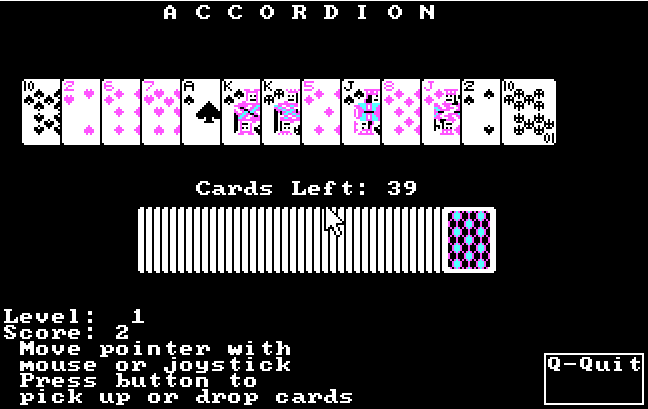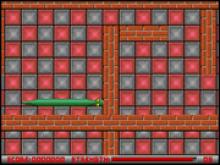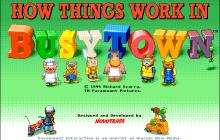Accordion
Press Keyboard right side: Alt+Enter keys to switch to full screen game play, and Alt+Enter keys to return.
How to play Accordion
Each game uses different controls, most DOS games use the keyboard arrows. Some will use the mouse.
Accordion Description
|AÉÍÍÍÍÍÍÍÍÍÍÍÍÍ»ÍÍÍÍÍÍÍÍÍÍÍÍÍÍÍÍÍÍÍÍÍÍÍÍÍÍÍÍÍÍÍÍÍÍÍÍÍÍÍÍÍÍÍÍÍÍÍÍÍÍÉÍÍÍÍÍÍÍÍÍÍÍÍÍ»
|Aº |6Fun & Games|A ºÍÍÍÍÍÍÍÍÍÍÍÍÍÍÍÍÍÍÍÍ ^1Accordion |AÍÍÍÍÍÍÍÍÍÍÍÍÍÍÍÍÍÍͺ |6Fun & Games|A º
|AÈÍÍÍÍÍÍÍÍÍÍÍÍͼÍÍÍÍÍÍÍÍÍÍÍÍÍÍÍÍÍÍÍÍÍÍÍÍÍÍÍÍÍÍÍÍÍÍÍÍÍÍÍÍÍÍÍÍÍÍÍÍÍÍÈÍÍÍÍÍÍÍÍÍÍÍÍͼ
^Cby
^CGeorge Leritte
ACCORDION is an addictive, multi-level solitaire card game which is
uniquely challenging yet easy to learn.
In each level, varying numbers of cards are dealt on the screen in rows
from left to right. A card (and the stack of cards beneath it) may be moved
onto the first or second card-stacks to its left whenever it matches either
of these cards in suit or rank. The aim of the game is to reduce all the rows
of cards into one pile by repeatedly moving stacks of cards onto neighboring
stacks.
To move a card/card stack, click and release the mouse button on it to
highlight it, then click on the matching card to move the stack there.
NOTE: Do not click and drag!
Each time a move is made, another card from the deck is turned up until it
is empty. After making each move, be sure to check for additional possible
moves.
To de-select the first card in a matching series, click on it a second time
and the highlighting will disappear. If you click on a card to the right of a
highlighted card, or on one more than two cards to its left, the highlight
moves to that card.
Remembering not to lock yourself out of a suit seems to be the best
strategy to use in playing ACCORDION. You won't tend to paint yourself into
a corner if you will not watch the cards to the right as you move cards to
the left.
Getting down to less than ten cards is fairly easy. However, at that
point a single card can keep you from winning because it is the only card of
that suit remaining, and no card of the same rank exists to play it on.
The base scoring in ACCORDION is calculated as follows:
[] 2 Points -- for each card in the first stack
[] 1 Point -- for each card moved onto another stack.
The base score point total is then multiplied by the difficulty level.
You can override the game's defaults by adding one of five commands to it.
To accomplish an override, type ^1ACORDION X^0 where ^1X^0 is one or more
of the following commands:
^1N^0 -- breaks out a new deck and shuffles them for play
^1M^0 -- changes the default to monochrome text mode
^1H^0 -- changes the default to color mode for use with a Hercules
graphics adapter with SIMCGA installed
^1C^0 -- changes the graphics cards to be readable on a CGA
with a composite monochrome monitor
^1T^0 -- changes the default to color text mode
The ^1N^0 command can be used in combination with any of the others, but
none of the others should be used together. The last four commands are
processed by ACCORDION in the order in which they appear above.
To run this program outside ^1Big Blue Disk^0, type ^1ACORDION^0.
DISK FILES THIS PROGRAM USES:
^FACORDION.EXE
^FACORDION.DEC
^FCOMPCARD.DEC
^FACORDION.HIS
^FACORDION.PAK
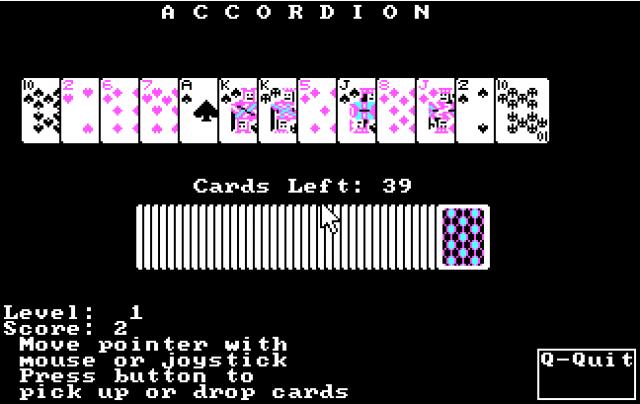
Accordion - additional information