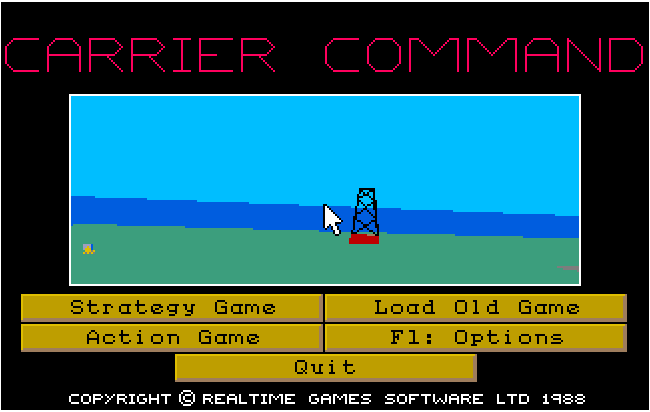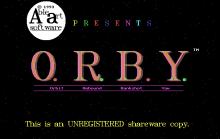Carrier Command
Press Keyboard right side: Alt+Enter keys to switch to full screen game play, and Alt+Enter keys to return.
How to play Carrier Command
To use the mouse, On the main menu press F1 to go to options, then press F2 for input device, then press 3 for Microsoft mouse then press E and F10 to return to main screen. Mouse should be working.
Carrier Command Description
Carrier Command is a cross between a vehicle simulation game and a real-time strategy game where players control a robotic aircraft carrier. The carrier is not based on any real-life aircraft carrier but has been designed specifically for the game.
The game is set in the near future, where a team of scientists have developed two robotic aircraft carriers to colonise an archipelago of sixty four islands. Unfortunately, the more advanced carrier falls into the hands of a terrorist organization, and they plan to conquer the archipelago for their own evil ends. It is the player's job to use the less advanced carrier to colonise the islands and destroy the enemy carrier.
Across all but one format, Carrier Command uses filled-in vector graphics to create a three-dimensional view of the game world. The game does not use texture mapping but uses a simple raster pattern to shade objects. The carrier and the vehicles it carries have full 360-degree freedom of rotation. The Commodore 64 version is the exception and reproduces the same gameplay from a top down 2D viewpoint more appropriate to that machine's capabilities.
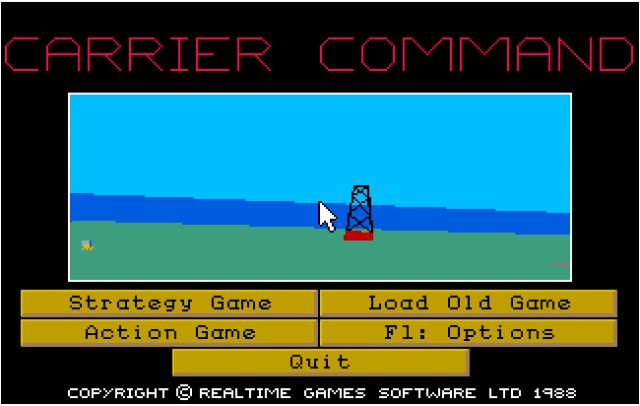
Carrier Command - additional information