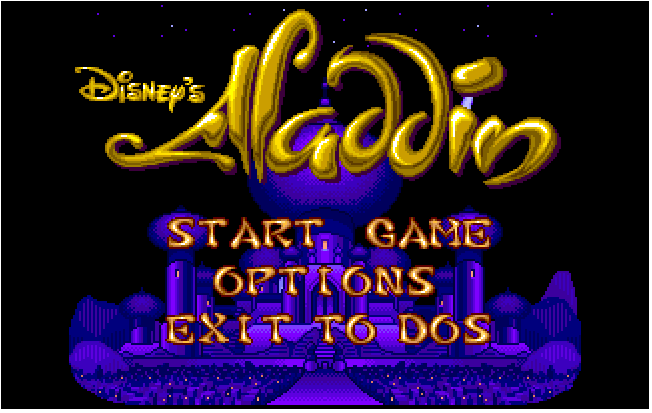Aladdin
Press Keyboard right side: Alt+Enter keys to switch to full screen game play, and Alt+Enter keys to return.
How to play Aladdin
Each game uses different controls, most DOS games use the keyboard arrows. Some will use the mouse.
Aladdin Description
The player controls Aladdin, who must make his way through several levels based on locations from the movie: from the streets and rooftops of Agrabah, the Cave of Wonders and the Sultan's dungeon to the final confrontation in Grand Vizier Jafar's palace. The Sultan's guards and also animals of the desert want to hinder Aladdin in his way. He can attack either close range with a scimitar, which can deflect certain projectiles, or long range with a limited supply of apples. Next to apples, Aladdin can also collect gems which can be traded for lives and continues from a traveling peddler. Finding Genie or Abu icons enables bonus rounds. The Genie bonus round is a game of luck played for apples, gems or extra lives, and continues until the player runs out of Genie tokens or lands on Jafar. In Abu's bonus round, the player controls the little monkey who has to catch bonus items that fall from the sky, but without touching any of the unwanted objects like rocks and pots.
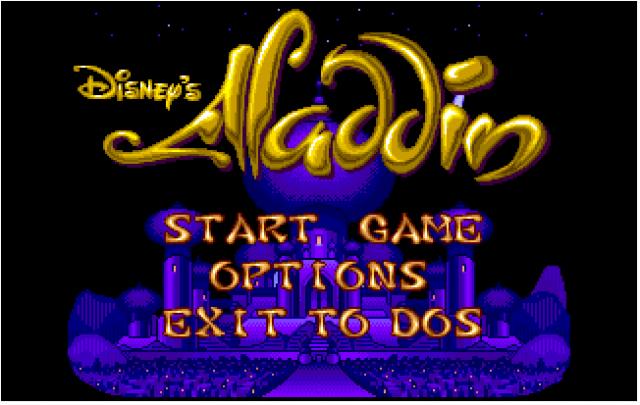
Aladdin - additional information