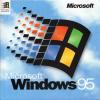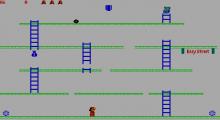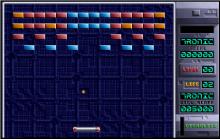Windows 95 (4.00.950) (read notes first)
Press Keyboard right side: Alt+Enter keys to switch to full screen game play, and Alt+Enter keys to return.
How to play Windows 95 (4.00.950) (read notes first)
Open in a New Incognito in Google Chrome, Windows 95 will load with a few short lags, once in runs well. A fast CPU is required best results... decent games running in this are a long way off. Don't run two tabs of DOSBOX at the same time. Nothing that you do is saved, this really is not what DOSBOX was meant for, but it works. This what people had been asking for Windows 95 in your web browser.
Windows 95 (4.00.950) (read notes first) Description
Windows 95 introduced a redesigned shell based around a desktop metaphor; the desktop was re-purposed to hold shortcuts to applications, files, and folders - unlike Windows 3.1 where it was used to display running applications. Running applications were now displayed as buttons on a taskbar across the bottom of the screen, which also contains a notification area used to display icons for background applications, a volume control, and the current time. The Start menu, invoked by clicking the "Start" button also contained on the taskbar, was introduced as an additional means of launching applications or opening documents. While maintaining the program groups used by its predecessor, Program Manager, it now displayed applications within cascading sub-menus. The previous File Manager program was also replaced by Windows Explorer.

Windows 95 (4.00.950) (read notes first) - additional information