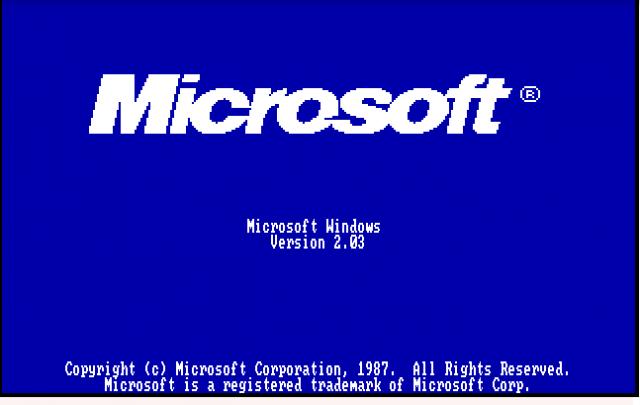Windows 2.03
Press Keyboard right side: Alt+Enter keys to switch to full screen game play, and Alt+Enter keys to return.
How to play Windows 2.03
Each game uses different controls, most DOS games use the keyboard arrows. Some will use the mouse.
Windows 2.03 Description
Released on November 1 1987, Windows 2.0 allowed for windows to overlap each other, in contrast to Windows 1.0, which could only display tiled windows (this limitation was artificially imposed due to lawsuits from Apple Computer; dialogs and drop-down menus were in fact overlapping windows in Windows 1.0). This version also introduced the window-manipulation terminology of "Minimize" and "Maximize", as opposed to "Iconize" and "Zoom" in Windows 1.0, and a more sophisticated keyboard-shortcut mechanism in which shortcut keys were identified by underlining the character that, in conjunction with the "Alt" key, would cause them to be selected. File management tasks were still managed by use of the MS-DOS Executive program, which was more list-driven than icon-oriented.
The first Windows versions of Microsoft Word and Microsoft Excel ran on Windows 2.0. Third-party developer support for Windows increased substantially with this version (some shipping the Windows Runtime software with their applications, for customers who had not purchased the full version of Windows). However, most developers still maintained DOS versions of their applications, as Windows users were still a distinct minority of their market.
Windows 2.0.3 was released in January of 1988, which featured some Mac-like icons. On March 17 1988, Apple filed suit against Microsoft and Hewlett Packard, accusing them of violating copyrights Apple held on the Macintosh System Software.