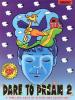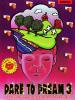Dare2Dream Trilogy
Press Keyboard right side: Alt+Enter keys to switch to full screen game play, and Alt+Enter keys to return.
How to play Dare2Dream Trilogy
Each game uses different controls, most DOS games use the keyboard arrows. Some will use the mouse.
Dare2Dream Trilogy Description
The game screen features three windows simultaneously:
The remote, on the top left, contains buttons with the various game options: save, load, save as, talk and inventory.
The status box, at the bottom, is the text feature of the game, describing the scenery and even providing back story when the player clicks on certain places on the action screen.
At the top right, the action screen is the interactive, graphical portion of the game. Whenever the mouse moves over a hot spot, the cursor changes to reflect the type of action possible. Single-clicking provides a text description in the status box of what an object is and what it might do, or a description of the location the player is about to travel. Double-clicking performs the action, or moves in that direction. Clicking on other parts of the scene where the cursor is normal often provides extra details, such as Tyler’s thoughts, tidbits of back story, narrative action, and sensory descriptions (smells and sounds).
Dare to Dream’s predecessor, The Palace Of Deceit: Dragon's Plight, uses this same window layout and gameplay style. Dare to Dream adds many enhancements, including MIDI music, PC speaker sounds, popup windows, and animations (both sprite and color rotation). There are more supplemental text descriptions to describe the scenes and more narrative action. It also uses fewer compass directions to provide orientation in favor of more natural words (“ahead”, “behind”, “left” and “right”).
The game designers apparently wanted to make a freely explorable game, one without the usual frustrations of other adventure games of the time.
In the words of the HELPME document:
Dare to Dream is not a typical graphic adventure by ANY means. You cannot "die" or "get stuck" like in some other popular adventures. The creators of Dare have a belief that a player should be rewarded for his curiosity, not thwacked on the head repeatedly. There are only so many times a gamer will be burned to death before he turns off the game and does something else.
There is no point in Dare to Dream in which you can "get stuck" either. In many other games, you'll find yourself at the end only to discover there was an irretrievable item that you missed 73 screens back. If you think you are at a part in Dare that that happens, you may have overlooked something a few screens back. You don't have to restart your entire quest, just walk back there and get it.
Puzzles are based on inventory with a few pixel-hunting tasks mixed in. Some have absurd solutions, like using a fish’s tail to unlock a door. One of the more Myst-like puzzles is the "Daisy Puzzle" featured in Episode Two. It involves using a written clue at that location to solve the puzzle instead of an inventory item. The two seem unrelated unless the player looks closely at the clue itself.

Dare2Dream Trilogy - additional information