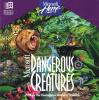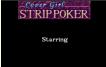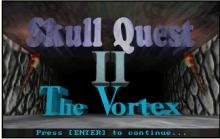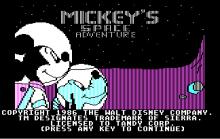Microsoft Dangerous Creatures
How to play Microsoft Dangerous Creatures
Each game uses different controls, Games can have combination of mouse,keyboard and Joystick.
Microsoft Dangerous Creatures Description
Dangerous Creatures starts up consisting of a screen that looks exactly like the cover. It will play a lot of animal sounds mixed together before soon bringing up the 'Contents' screen. There will be five options: Atlas, Weapons, Guides, Habitats, and Index. Atlas brings you to a world map. Every country you can click on has its name written next to it. By clicking on a continent, there will be an assorted arrangement of different animals from that area, and sometimes one button that will open another window containing more animals (groups). Weapons brings you to three options: Jaws, Venom, or Claws. Clicking on them brings you to the same sort of screen Atlas brings up, although every animal there has the weapon you clicked on. Guides brings you to a selection of 12 different buttons that take you through different screens, with, instead of the "Related" buttons, an image of the guide that brings you forward. "Related" buttons are always on the top right corner of every window, and by clicking on them, you are brought to an animal or subject or habitat related to the screen. Habitats brings you to a selection of six habitats, and by clicking on one, the Atlas sort of screen pops up, and animals from the sort of environment are there. The Index can bring you to subjects, animals and habitats just by clicking buttons (e.g. click 'C' if you want 'cougar'). The animals starting with the corresponding letter are listed down helpfully. Also, you can type in the name of an animal, and go to a screen with the animal on it. The animal screens have many red words scattered across the screen, along with a picture of the animal. The red words bring you to pictures that have narration telling you about it, and a row of text, too. If a word has a 'video' symbol next to it, it means that by clicking on it, a video will automatically start playing.
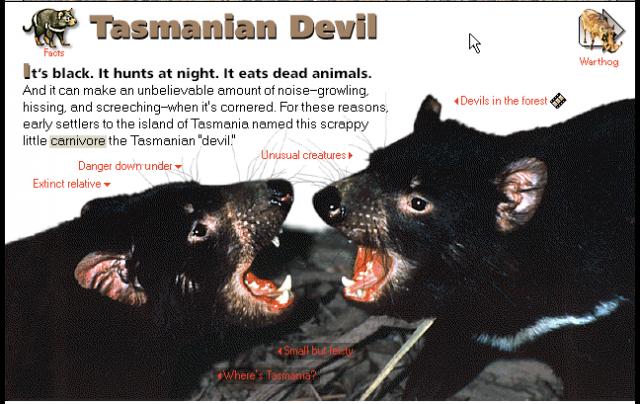
Microsoft Dangerous Creatures - additional information