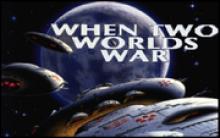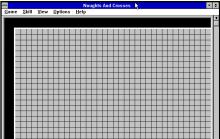The Dark Queen of Krynn
Press Keyboard right side: Alt+Enter keys to switch to full screen game play, and Alt+Enter keys to return.
How to play The Dark Queen of Krynn
Each game uses different controls, most DOS games use the keyboard arrows. Some will use the mouse.
The Dark Queen of Krynn Description
The Dark Queen of Krynn is similar to its predecessors in terms of gameplay, though graphics were improved, as the game could now display 256 colors.
One departure from many of the prior titles (including the Forgotten Realms games) is the fact that one is limited in the appearance of a created character's combat icon. Instead of choosing parts and colors, a player has some pre-drawn icons which can be selected, instead.
Unlike its predecessors, the arrow keys are no longer usable to select menu options. Those are now selected using hotkeys or selecting the menu option with the mouse.