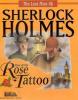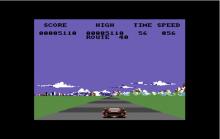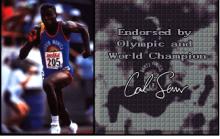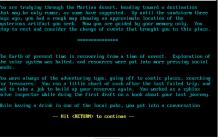The Lost Files of Sherlock Holmes: The Case of the Rose Tattoo (stability issues)
Press Keyboard right side: Alt+Enter keys to switch to full screen game play, and Alt+Enter keys to return.
How to play The Lost Files of Sherlock Holmes: The Case of the Rose Tattoo (stability issues)
Each game uses different controls, most DOS games use the keyboard arrows. Some will use the mouse.
The Lost Files of Sherlock Holmes: The Case of the Rose Tattoo (stability issues) Description
The Player, first as Doctor Watson and then as Sherlock Holmes, investigates the strange death of an unidentified man in late 19th Century London. Here establishing the identity of the victim is as important as finding out who had killed him. The intricate plot leads the player to a great numbers of locations over town and involves several subplots.
The game is longer than its predecessor and features a much higher degree of Historic accuracy and detail. The graphics are near-photo quality and the atmospheric sounds are highly realistic. Unlike the previous game, digitalized speech is used throughout the game and adds much characterization to the NPC’s. The puzzles are intriguing and usually very rewarding. They are seamlessly woven into the game without appearing to be placed there arbitrarily and without relevance as is the case with many other adventure games.

The Lost Files of Sherlock Holmes: The Case of the Rose Tattoo (stability issues) - additional information