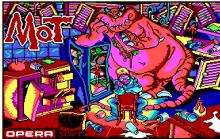Stygian Tetris
Press Keyboard right side: Alt+Enter keys to switch to full screen game play, and Alt+Enter keys to return.
How to play Stygian Tetris
Each game uses different controls, most DOS games use the keyboard arrows. Some will use the mouse.
Stygian Tetris Description
ÚÄÄÄÄÄÄÄÄÄÄÄÄÄÄÄÄÄÄÄÄÄÄ¿
³ ³
³ A TRIBUTE TO ³
³ TETRIS ³
³ ÄÄÄÄÄÄÄÄ ³
³ ³
³ þ Release v1.0 ³
³ ³
³ þ Matthew Versluys ³
³ þ Stygian Software ³
³ þ Copyright 1995 ³
³ ³
ÀÄÄÄÄÄÄÄÄÄÄÄÄÄÄÄÄÄÄÄÄÄÄÙ
ÚÄÄÄÄÄÄÄÄÄÄ¿
³ CONTENTS ³
ÀÄÄÄÄÄÄÄÄÄÄÙ
1 INTRODUCTION
2 SYSTEM REQUIREMENTS
3 MEMORY CONFIGURATION
4 SOUND SETUP
5 GENERAL GAME PLAY
6 MAIN MENU
ú STYGIAN TETRIS
ú ARCADE TETRIS
ú TRADITIONAL TETRIS
ú COMPETITVE TETRIS
ú CONFIGURATION
7 CONFIGURATION MENU
ú PLAYER ONE DEVICE
ú CALIBRATION
ú PLAYER TWO DEVICE
ú CALIBRATION
ú VOLUME CONTROL
8 LEGAL NOTICIES
ÚÄÄÄÄÄÄÄÄÄÄÄÄÄÄÄÄ¿
³ 1 INTRODUCTION ³
ÀÄÄÄÄÄÄÄÄÄÄÄÄÄÄÄÄÙ
Having not found a tetris clone for the
PC that I really liked, here's one of
my own creation. As it turns out
timing wise, its also an entry into
the x2ftp programming contest.
ÚÄÄÄÄÄÄÄÄÄÄÄÄÄÄÄÄÄÄÄÄÄÄÄ¿
³ 2 SYSTEM REQUIREMENTS ³
ÀÄÄÄÄÄÄÄÄÄÄÄÄÄÄÄÄÄÄÄÄÄÄÄÙ
Base Requirements:
80386
4 MB RAM
VGA
Options:
Sound Blaster
Gravis Ultra Sound
Joystick(s)
Recomended:
If you wish to play from a multi
tasking operating system such as OS/2,
Windows NT, Windows95, Deskview then it
recommended that a much larger system
be used.
ÚÄÄÄÄÄÄÄÄÄÄÄÄÄÄÄÄÄÄÄÄÄÄÄÄ¿
³ 3 MEMORY CONFIGURATION ³
ÀÄÄÄÄÄÄÄÄÄÄÄÄÄÄÄÄÄÄÄÄÄÄÄÄÙ
A Tribute to Tetris will run under
all known memory configurations:
þ Raw
þ XMS
þ EMS
þ VCPI
þ DPMI
As long as the system has 4MB of memory
total and you havent used up lots of it
with a disk cache or something to that
effect.. things should work fine. The
only DOS memory requirements are about
8 to 16 kilobytes.
ÚÄÄÄÄÄÄÄÄÄÄÄÄÄÄÄ¿
³ 4 SOUND SETUP ³
ÀÄÄÄÄÄÄÄÄÄÄÄÄÄÄÄÙ
Sound Blaster and Gravis Ultra Sound
users, neet only ensure that the
corresponding environment variables are
set before begining game play. You can
check by typing SET at the command
line.
It should be setup for you when the
card was installed. Refer to your
sound card documentation for more
details.
ÚÄÄÄÄÄÄÄÄÄÄÄÄÄÄÄÄÄÄÄÄÄ¿
³ 5 GENERAL GAME PLAY ³
ÀÄÄÄÄÄÄÄÄÄÄÄÄÄÄÄÄÄÄÄÄÄÙ
The object of the game is simple. Put
the falling pieces into the pit such
that they all fit together. When the
pieces line up to make a row, that row
is removed, leaving more space for you
to keep putting pieces in. Its like
putting pegs in the right holes.
Gee, that doesn't sound to hard. Okay,
now do it when the pieces are hitting
the bottom in less than a second,
random pieces are poping in an out,
and the hole pit just might move up to
spite you... play it and see what I
mean. The odd thing is that this game
has proved very addictive (now you tell
me), and not to mention frustrating.
Whilst playing you may want to pause
the game, simply hit the PAUSE button
on the keyboard. Ahah.. I can just
keep pausing the game and cheat. Did
I mention that the screen blacks out,
when you pause.
If you want to return to the menu
without finishing the game, press ESC.
This only works during game play and
not whilst the game is totalling your
bonus or is paused.
If your boss walks into the room, and
you need to get back to your OS in a
real hurry, hit ALT Q to quit real
fast.
ÚÄÄÄÄÄÄÄÄÄÄÄÄÄ¿
³ 6 MAIN MENU ³
ÀÄÄÄÄÄÄÄÄÄÄÄÄÄÙ
After the intro, you will be presented
with the main menu. To navigate the
menu, use the UP and DOWN arrows to
move the selector up and down. Press
ENTER when your selection is complete.
The main menu has the following
selections:
þ Stygian Tetris
þ Arcade Tetris
þ Traditional Tetris
þ Competitive Tetris
þ High Scores
þ Configuration
þ Quit to OS
ÚÄÄÄÄÄÄÄÄÄÄÄÄÄÄÄÄ¿
³ STYGIAN TETRIS ³
ÀÄÄÄÄÄÄÄÄÄÄÄÄÄÄÄÄÙ
If you've never played tetris before
in your life, then I suggest playing
Traditional Tetris first. Modelled on
the concepts of Arcade Tetris, this
version is slightly faster, has harder
levels and a couple of extras thrown
in. The scoring comes from several
areas. During game play, the score for
placing a piece is dependent upon the
current level, the height in the pit
and the speed at which it fell.
You get more points on higher levels,
more points for making it fall as fast
as possible and more points for the
closser it is to the top of the pit.
When you make a single line you
receive 50 points. For a double you
get 150. A tripple is worth 450
points and Tetris, which is getting
four lines is worth 900. This is
irrespective of the level.
When a level is completed (you can see
how many lines are remaining in the
centre of the screen) a bonus will be
awarded depending on how low you've
kept the puzzle.
ÚÄÄÄÄÄÄÄÄÄÄÄÄÄÄÄ¿
³ ARCADE TETRIS ³
ÀÄÄÄÄÄÄÄÄÄÄÄÄÄÄÄÙ
This is a clone of the Atari arcade
version of tetris which you could have
played in your local pinball arcade in
about 1986 or there abouts. I know
for sure that the first 12 or so levels
are historicly correct but after that I
had to improvise. The scoring system
is the same as the one used for Stygian
Tetris.
ÚÄÄÄÄÄÄÄÄÄÄÄÄÄÄÄÄÄÄÄÄ¿
³ TRADITIONAL TETRIS ³
ÀÄÄÄÄÄÄÄÄÄÄÄÄÄÄÄÄÄÄÄÄÙ
For all those of you who played one of
the really early versions of the game,
this one's for you. There are no stops
in play and it gradually gets faster
and faster.
Scoring is based on making a lines
only. There are no points for placing
a piece or bonuses. On the first level
you will get 1 point for a single, 5
for a double, 10 for a triple and 20
points for tetris. This increases
each time you go up a level which is
accomplished by getting 20 lines. But
beware, getting to the next level also
increases the speed of play.
ÚÄÄÄÄÄÄÄÄÄÄÄÄÄÄÄÄÄÄÄÄ¿
³ COMPETITIVE TETRIS ³
ÀÄÄÄÄÄÄÄÄÄÄÄÄÄÄÄÄÄÄÄÄÙ
Two players go head to head in a battle
to the death. I am told that Nintendo
game boys have a similar style of two
play tetris. Basically both player go
for broke trying to get as many lines
as possible, but the winner is not
determined on score (although you can
use this as an arguing point when you
are beaten) but who lasts the longest.
Whats the catch ? It you get two lines
then the other players pit advances
one line. If you get three lines then
the other players pits advances two
lines and if you get tetris then the
other players pit advances four lines.
This is possibly the most fun way to
play tetris.
ÚÄÄÄÄÄÄÄÄÄÄÄÄÄ¿
³ HIGH SCORES ³
ÀÄÄÄÄÄÄÄÄÄÄÄÄÄÙ
Shows the high score tables for
Stygian, Arcade and Traditional Tetris.
ÚÄÄÄÄÄÄÄÄÄÄÄÄÄÄÄ¿
³ CONFIGURATION ³
ÀÄÄÄÄÄÄÄÄÄÄÄÄÄÄÄÙ
Allows you to modify the user settings.
ÚÄÄÄÄÄÄÄÄÄÄÄÄ¿
³ QUIT TO OS ³
ÀÄÄÄÄÄÄÄÄÄÄÄÄÙ
Exits the game.
ÚÄÄÄÄÄÄÄÄÄÄÄÄÄÄÄÄÄÄÄÄÄÄ¿
³ 7 CONFIGURATION MENU ³
ÀÄÄÄÄÄÄÄÄÄÄÄÄÄÄÄÄÄÄÄÄÄÄÙ
As with the Main Menu, use the UP an
DOWN arrows to move the selector up
and down.
þ PLAYER ONE DEVICE
To change player one's input device,
select player one device and then
using LEFT and RIGHT arrows, select
the device which is requested for
use.
þ CALIBRATION
Allows calibration of player one's
selected device. For the keyboard,
select the keys which you wish to
use. For the jostick follow the
on screen instructions to calibrate
it correctly. You may need to
recalibrate the joystick if you run
your system under a different
configuration or you change some of
your hardware.
The default keys for player one are:
left arrow MOVE LEFT
right arrow MOVE RIGHT
down arrow DROP PIECE
. or > CLOCKWISE
, or < ANTI-CLOCKWISE
Note that most people are used to
anti-clockwise only...
þ PLAYER TWO DEVICE
To change player ones input device,
select player two device and then
using LEFT and RIGHT arrows, select
the device which is requested for
use.
þ CALIBRATION
The same as player one calibration.
The default keys for player one are:
d MOVE LEFT
g MOVE RIGHT
f DROP PIECE
w CLOCKWISE
q ANTI-CLOCKWISE
Note that most people are used to
anti-clockwise only...
NOTE: if both players are using the
keyboard, pick keys for each
player which are not on the
same row of the keyboard. This
is due keyboard hardware only
being able to detect a couple
of keys on each row correctly.
þ VOLUME CONTROL
Using the left and right arrows, move
the slider backward and forward to
change the volume of the music and
sound effects.
ÚÄÄÄÄÄÄÄÄÄÄÄÄÄÄÄÄÄÄ¿
³ 8 LEGAL NOTICIES ³
ÀÄÄÄÄÄÄÄÄÄÄÄÄÄÄÄÄÄÄÙ
COPYRIGHTS. A Tribute to Tetris (the "Software") are Copyright (c) 1995 by
Matthew D. Versluys (the "Author") and are protected Australian copyright laws
and international treaty provisions. Even though the Software is "free", the
Author retains all copyrights and ownership of the Software and reserves the
right to restrict its use and distribution at any time.
NO WARRANTY. The Software is provided "as is," with no support and without
any obligation on the part of the Author to assist in its use, correction,
modification, or enhancement. The Author makes no representations about the
suitability of the Software for any purpose and disclaims all warranties with
regard to the Software, including without limitation all implied warranties
of design, merchantibility, and fitness for a particular purpose or arising
from a course of dealing, usage, or trade practice.
NO LIABILITY FOR CONSEQUENTIAL DAMAGES. In no event shall the Author be
liable for any special, indirect, or consequential damages, or any damages
whatsoever (including, without limitation, damages for loss of business
profits, business interruption, loss of business information, or other
pecuniary loss) whether in an action of contract, negligence, or other
tortious action, arising out of or in connection with the use of or
inability to use the Software, even if the Author has been advised of the
possibility of such damages.
GRANT OF USE AND REDISTRIBUTION. Permission to use, copy, and redistribute
the Software and its documentation without fee is hereby granted, provided
that (a) the above copyright notice appear in all copies and that both the
copyright notice and these Terms of Use appear in supporting documentation,
that (b) the Software be distributed in its entirety with all accompanying
documentation and in its original and unmodified form, that (c) the name of
the Author not be used in advertising or publicity pertaining to redistri-
bution of the Software without specific prior written permission, and that
(d) the Software not be included in or bundled with any commercial product
including but not limited to magazines, books, hard disks, and CD-ROMs.