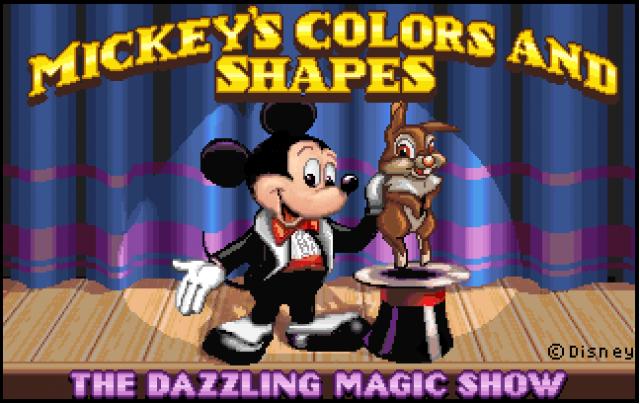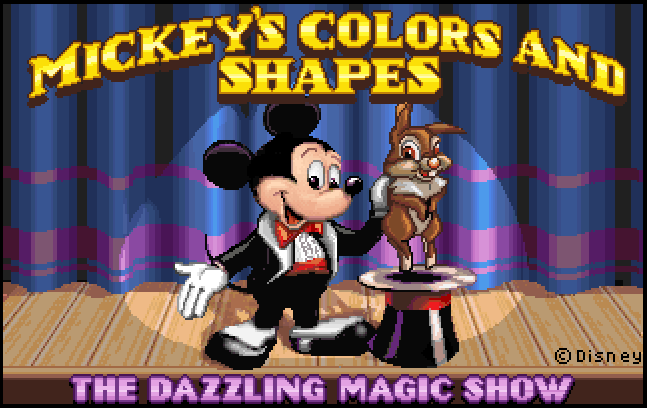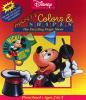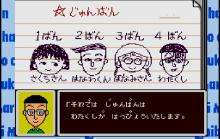Mickey's Colors and Shapes
Press Keyboard right side: Alt+Enter keys to switch to full screen game play, and Alt+Enter keys to return.
How to play Mickey's Colors and Shapes
Use the keyboard keys E,R,T and Y to for the shapes Square, Triangle, Circle and Oval. (not in that order)
Mickey's Colors and Shapes Description
Mickey's Colors and Shapes is a DOS educational game for kids to learn different shapes. Level have various characters and objects that are hidden behind shapes that the child has to identify using the keyboard keys that originally had stickers with the shape that went over the keys.