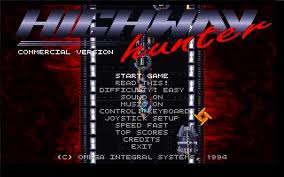Highway Hunter
Press Keyboard right side: Alt+Enter keys to switch to full screen game play, and Alt+Enter keys to return.
How to play Highway Hunter
Each game uses different controls, most DOS games use the keyboard arrows. Some will use the mouse.
Highway Hunter Description
The game uses a top-down view. The player's car is situated on a raised highway. The ground is visible on the sides. The player's car is constantly moving upwards through the level, though the player can maneuver his car around the screen within the boundaries of the highway. The player fires at enemies that come from the top of the screen. There are ground enemies on the highway and flying enemies that can come in from the sides or the top. Some enemies may drop weapon power ups which make the player car's projectiles stronger or more numerous. The game is divided into three episodes each with a number of levels, with a boss at the end of each level. The shareware version omits the second and third episodes. The highway environments start out looking earthly, but the player moves into more alien levels later in the game.