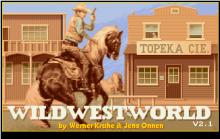Math Blaster!
|
|
||||||||
If using USB Joystick/Gamepad, you can plug the controller in the USB port once the game is loaded for best results.
How to play Math Blaster!
Each game uses different controls, Games can have combination of mouse,keyboard and Joystick.
Math Blaster! Description
An educational "action" game that can teach math to children from grades 1 through 6. Students can practice addition, subtraction, multiplication, and division. Another level, for fractions/percents/decimals contains 5 sub-levels teaching reduction of common fractions, renaming improper fractions, renaming common fractions to decimals, renaming decimals as percents, and renaming percents as fractions. Math problems can be displayed in either horizontal or vertical display, depending on preference.
Gameplay takes place on a screen with multiple answers to a problem ranged across the top of the screen, and a series of cannons below. You must move your character to the cannon aimed at the correct answer. There are 2 timers going- a seal bouncing a ball represents the time available to answer a given problem; a balloon decending towards a needle represents time left for the overall game. The speed can be adjusted for players' skill levels.
Finally, an editor is included for parents/teachers to create their own lessons featuring particular problems.

Math Blaster! - additional information