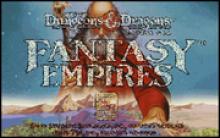1st Division Manager
|
|
||||||||
If using USB Joystick/Gamepad, you can plug the controller in the USB port once the game is loaded for best results.
How to play 1st Division Manager
Each game uses different controls, Games can a combination of mouse,keyboard and Joystick.
1st Division Manager Description
1st Division Manager is a football management game where the player takes on a team of their choice in any of the top four English leagues.
On the main menu there are four icons as well as some major information such as the player's name, the name of the player's club, current league position, a rating, and the account balance.
The first icon from left is the picture of a computer and by clicking on it you will get to the main database menu where you can handle the players’ training, studying the coming fixtures and edit the teams or players. The second icon is a telephone and by clicking on it and you will be able to make a phone call to either the transfer market (for buying and selling players) or the the bank (to get a loan). The third icon is a notebook and by clicking on it you will see tables from all four divisions. The last icon is the picture of a football pitch and by pressing it you will get to your next match. After choosing your squad you will see the highlights of the match from a top-down perspective.
After the match you will get reports about players being injured, results in the other matches, and the finances for that week.
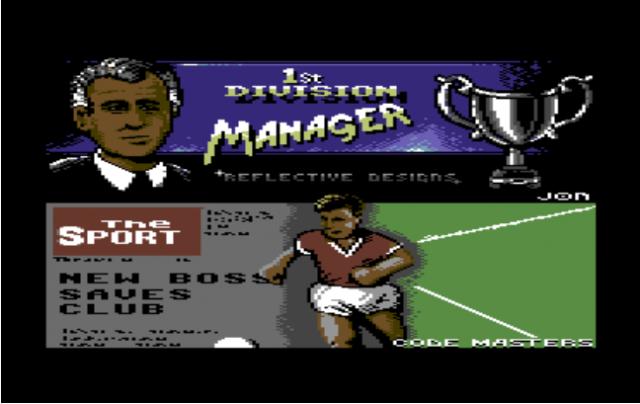
1st Division Manager - additional information