Apples and Oranges
Press Keyboard right side: Alt+Enter keys to switch to full screen game play, and Alt+Enter keys to return.
How to play Apples and Oranges
Each game uses different controls, most DOS games use the keyboard arrows. Some will use the mouse.
Apples and Oranges Description
Apples & Oranges is an Othello/Reversi game, only for pawns, it uses... you guessed it - apples and oranges! You can choose one of the sides: Apples or Oranges (Apples always go first by default but this can be changed) and play with the computer or with another player. A 'hint' option is available which will tell you the best move.
On the screen, the left side is taken up by the playing board while on the right side you can see the count of every side's fruits and the menu buttons.
The game has optional sound effects, and three levels of difficulty
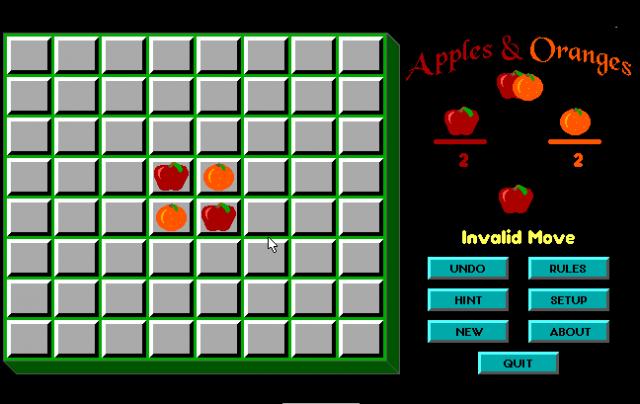
Apples and Oranges - additional information
















