Indiana Jones and His Desktop Adventures
Press Keyboard right side: Alt+Enter keys to switch to full screen game play, and Alt+Enter keys to return.
How to play Indiana Jones and His Desktop Adventures
Each game uses different controls, most DOS games use the keyboard arrows. Some will use the mouse.
Indiana Jones and His Desktop Adventures Description
Indiana Jones and his Desktop Adventures is a 1996 computer game. Desktop adventures is made to run in a windowed form on the desktop to use the least amount of memory possible and still allows the player to perform other on screen tasks. This game is the first Desktop Adventures game, and was followed by Star Wars: Yoda Stories in 1997.
This game is set in mid-1930s Middle America with motley characters, challenging puzzles, and a huge variety of outcomes. Each game averages 30 minutes. The plot, size, and direction of each game are randomly generated at the start, with locations and items being different every time.
The playing area is displayed from an overhead perspective that is divided into many invisible squares within which Indy can only move between squares but one square at a time.
To control Indy the Up, Down, Left, Right arrow keys are used or by holding down the left mouse button and moving the mouse can control Indy and to shoot is the right mouse click button.
To change weapons it used the classic drag and drop system into a box between the health meter and map arrows. The health meter turns through green, yellow, red, and black as Indy's health deteriorates.
The green arrows to the left of the health meter indicate if Indy can travel any further off this side of the screen (the arrows going grey when he can't).
The various characters that speak to Indy during the game use a simple white speech balloon to display their text which uses just as simple scrolls and close buttons on the right hand side of the balloon to view the speech.
A few seconds after the winning screen at the end of the game comes up, clicking on the picture will take you back into the game leaving you free to explore around the game. For the most part, there is little else to do except kill any remaining enemies and restart the demo quest, although you can return to Marcus and receive congratulations on a job well done. Also, during this continued play, Indy cannot be killed, even when the health meter is completely black.
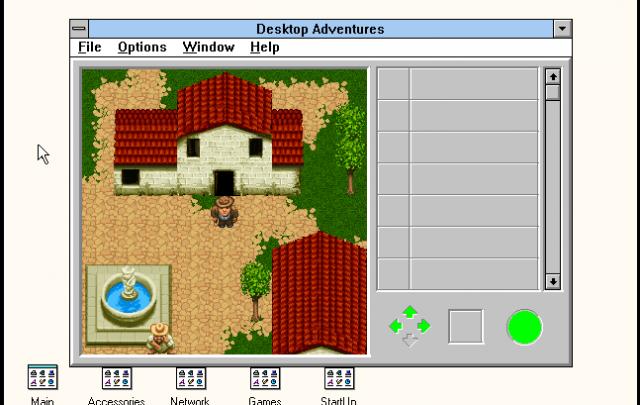
Indiana Jones and His Desktop Adventures - additional information















