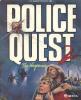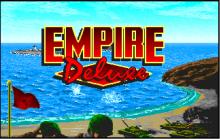Police Quest 2: The Vengeance
Press Keyboard right side: Alt+Enter keys to switch to full screen game play, and Alt+Enter keys to return.
How to play Police Quest 2: The Vengeance
Each game uses different controls, most DOS games use the keyboard arrows. Some will use the mouse.
Police Quest 2: The Vengeance Description
A text parser interface is used to control the player character in Police Quest II. Commands are given in a verb/noun combination (e.g. "Unlock Door" or "Take Keys"), though some keyboard shortcuts are available. The player is required to follow correct police procedures to effectively complete the game and achieve the highest score.
Unlike the first game, driving sequences between destinations are automatic, accomplished through the parser interface (i.e., "drive station" or "chase car") and the player is not required to control the car directly.
Sonny Bonds has access to a firearm. The player is required to use the gun at times throughout the game and will need to make sure the gun is sighted properly as well as loaded with ammunition. There are no action sequences in the game as such, though some hazardous situations are time critical. So long as Sonny is properly positioned (facing his target) and his pistol is sighted, he will fire as accurately as the plot demands.